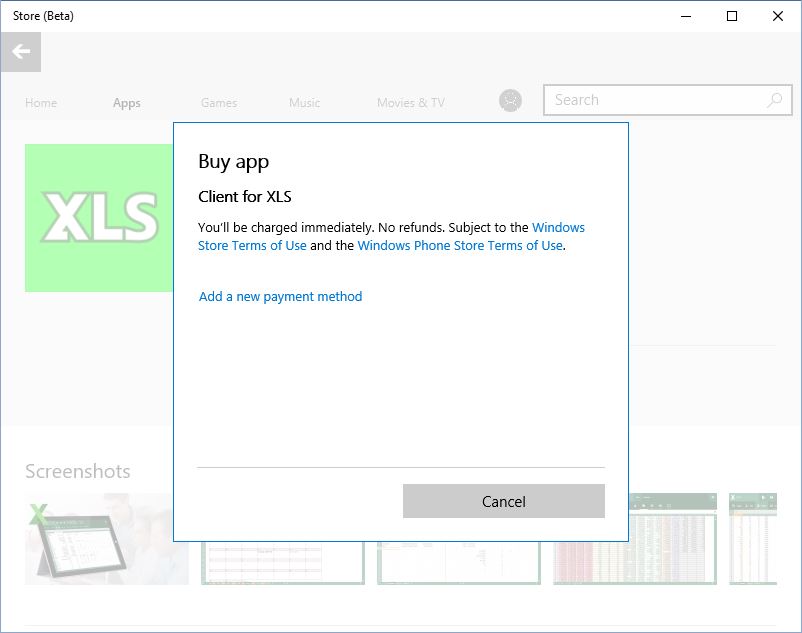How to Fix Windows 10 If It Always Shows User Account Control
By default the notifications setting for User Account Control in Windows 10 is set to medium which means you won’t be displayed with the UAC confirmation box when you change Windows settings. However every time you install any program in Windows or perform any other task that involves any external file’s or program’s intervention Windows displays the User Account Control confirmation box and seeks your consent to continue.
If your instance of Windows 10 displays UAC while changing Windows settings or does not display the UAC at all even while installing (or uninstalling) a program the User Account Control setting in the operating system must be re-configured properly.
You can configure the User Account Control setting from the Local Group Policy Editor snap-in (GPEDIT.MSC) or from the Control Panel itself. Configuring the UAC from Local Group Policy Editor is more complex and most of the times it is used by the Windows administrators in production environments. Whereas home users take the Control Panel route to configure UAC.
To make things simple the Control Panel approach is explained here and you can follow the steps given below to set the User Account Control setting back to default to resolve the issue:
- Make sure that you use an administrator account to log on to your Windows 10 computer.
- Once on the desktop screen right-click the Start button from the bottom-left corner.
- From the context menu click Control Panel.
- On the Control Panel window ensure that View by from the top-right corner is set to Category.
- Click the User Accounts category.
- Click User Accounts from the right pane of the opened User Accounts window.
- From the right pane of the next window that opens up click the Change User Account Control settings link.
- Once the User Account Control Settings window opens up move the vertical slider to the second marker. (The second marker is the default position for the UAC slider.)
- Once done click OK from the bottom.
Note: Depending on the type of current UAC configuration you may or may not need to provide your consent if/when you are displayed with the confirmation box before the new setting takes effect.
- It is recommended to restart your computer before you start using it normally.