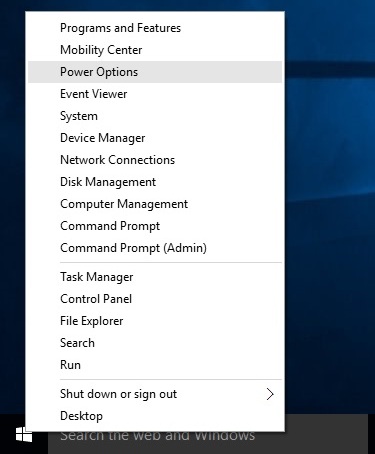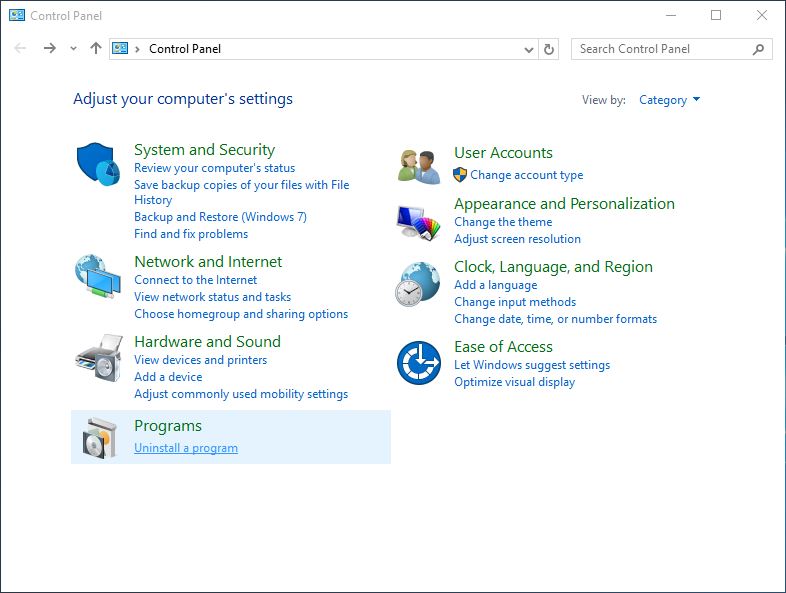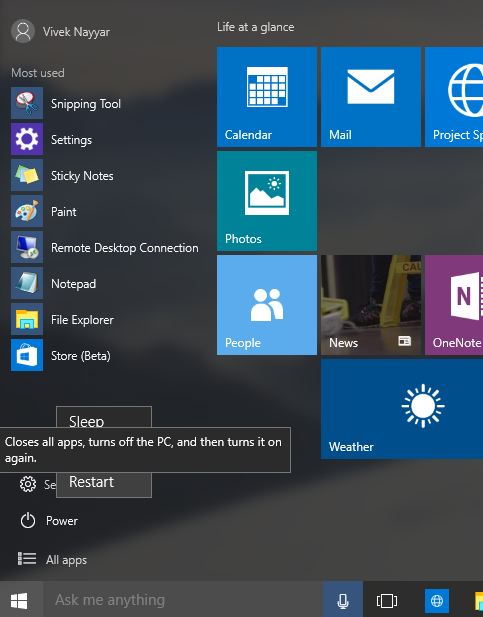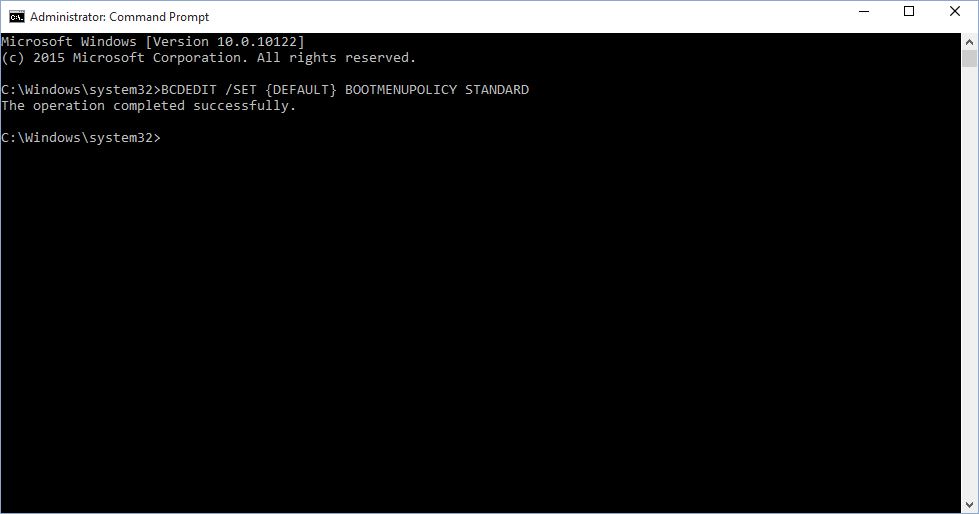How to Enable the Advanced Boot Options Menu in Windows 10
The Advanced Boot Options menu is by default disabled in both Windows 8 and Windows 10 operating systems. With the Advanced Boot Options enabled you can press the F8 key to get the advanced boot options from where you can start Windows in Safe Mode.
Although there are many other options available in the Advanced Boot Options menu Safe Mode is mostly used by the end-users and administrators when it comes to troubleshooting the problems in the operating system.
Since the Advanced Boot Options menu is by default disabled in Windows 10 you must enable it manually by following the steps given below:
Note: The process described below also works for Windows 8 and Windows 8.1.
Note: It is suggested that you keep the Advanced Boot Options menu enabled in your Windows 10 computer. This is a proactive step that you should take to ensure you can get to the Safe Mode on your computer in case Windows fails to boot normally due to corrupted system files or any other reason.
- Use any administrator account to sign-in/log on to your Windows 10 computer.
- Once on the desktop window right-click the Start button from the bottom left corner.
- From the displayed context menu click the Command Prompt (Admin) option.
- In the opened Administrator: Command Prompt interface type the BCDEDIT /SET {DEFAULT} BOOTMENUPOLICY LEGACY command.
- Hit Enter to execute the command.
- Close the command window when done.
- After this left-click the Start button.
- Click Power from the Start menu.
- From the displayed options click Restart.
- During the system restart keep pressing the F8 key repeatedly until you are displayed with the Advanced Boot Options menu.
Note: In order to disable the Advanced Boot Options menu you must follow the above steps from 1 to 5 and type the BCDEDIT /SET {DEFAULT} BOOTMENUPOLICY LEGACY command when on step 4.
Note: It is suggested that you keep the Advanced Boot Options menu enabled in your Windows 10 computer. This is a proactive step that you should take to ensure you can get to the Safe Mode on your computer in case Windows fails to boot normally due to corrupted system files or any other reason.